Enhance Your Video Creations with DaVinci Resolve Plugins & Effects Suite
Unlock Your Creative Potential
DaVinci Resolve is a powerful, professional-grade video editing software that has gained immense popularity among content creators, filmmakers, and video editors alike. One of the reasons for its success is the vast array of plugins and effects available, allowing users to truly unleash their creativity and produce stunning visuals. In this article, we will explore some of the must-have plugins and effects that can elevate your video projects to new heights.
1. FilmConvert Nitrate
– Designed for filmmakers seeking a cinematic look
– Emulates the appearance of various film stocks
– Offers advanced grain control, color correction tools, and film emulation presets
2. Neat Video
– Industry-leading noise reduction plugin
– Salvages grainy or noisy footage
– Compatible with various video formats, including 4K and 8K
3. Magic Bullet Looks
– A comprehensive color grading suite
– Features over 200 presets inspired by popular movies and TV shows
– Offers advanced tools for color correction, film emulation, and stylized looks
4. Mocha Pro
– A robust planar tracking and visual effects plugin
– Ideal for advanced motion tracking, masking, and rotoscoping
– Offers a streamlined workflow with DaVinci Resolve
5. Sapphire
– A versatile suite of visual effects and transitions
– Includes over 250 effects and 3000 presets
– Offers an intuitive and customizable workflow
Must-Have Effects for Video Creators
– Light Leaks: Add a touch of nostalgia or dreaminess to your footage with organic light leaks.
– Film Grain: Achieve a filmic look by overlaying realistic film grain textures on your video.
– Glitch Effects: Create digital distortion or glitch effects to add intrigue and tension to your projects.
– Lens Flares: Incorporate cinematic lens flares to enhance the visual appeal of your footage.
– Text and Title Animations: Use animated text and title templates to create dynamic and engaging titles.
Optimizing Your Workflow
To make the most out of your DaVinci Resolve experience, it’s essential to optimize your workflow. Here are a few tips to keep in mind:
– Organize your media: Keep your project files and media assets organized to prevent clutter and improve efficiency.
– Keyboard shortcuts: Learn and utilize DaVinci Resolve’s keyboard shortcuts to speed up your editing process.
– Color management: Utilize the software’s robust color management tools to maintain consistent color grading throughout your project.
– Customizable interface: Customize your workspace according to your preferences to improve efficiency and ease of use.
The Power to Create
DaVinci Resolve’s plugins and effects suite empowers video creators with the tools necessary to produce visually stunning and professional-grade content. By investing in these essential plugins and effects, you’ll unlock a world of creative possibilities and elevate the quality of your video projects. With the right tools and an optimized workflow, you’ll be well-equipped to bring your creative vision to life.

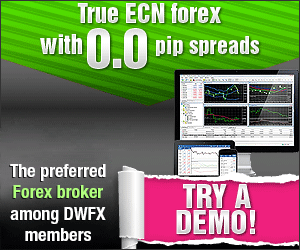
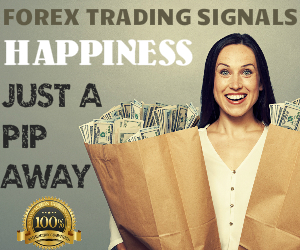
Leave a Reply
Want to join the discussion?Feel free to contribute!