DIY IPTV: Setting Up Your Own Private IPTV Server
IPTV (Internet Protocol Television) has revolutionized the way we watch TV, offering flexibility and access to diverse content. But did you know you can create your own private IPTV server? Setting up a DIY IPTV server gives you complete control over your streaming content, making it ideal for tech enthusiasts, small businesses, or anyone wanting a personalized streaming experience. This guide walks you through the steps to set up your own IPTV server, from hardware requirements to software configuration.
Why Set Up a Private IPTV Server?
There are several benefits to running your own IPTV server:
- Customization: Choose the channels, content, and features you want without depending on third-party providers.
- Cost Savings: Avoid recurring subscription fees for commercial IPTV services.
- Privacy: Keep your viewing habits private by hosting and managing your server.
- Scalability: Use it for personal entertainment or as a solution for small-scale broadcasting, such as within a hotel or community.
—
Hardware and Software Requirements
Before you begin, gather the necessary hardware and software to ensure a smooth setup.
Hardware
- Server: A dedicated server or a high-performance PC to host your IPTV server.
- Storage: Ample hard drive space for storing video files and playlists.
- Network Equipment: A reliable router with high bandwidth capacity. Ethernet connections are recommended for stability.
- Streaming Devices: Smart TVs, smartphones, or streaming boxes to access your IPTV content.
Software
- IPTV Middleware: Software like Xtream Codes or Flussonic for managing your IPTV server and user access.
- Media Server Software: Plex, VLC, or TVHeadend for organizing and delivering your content.
- Streaming Protocol Support: Ensure your setup supports protocols like HLS (HTTP Live Streaming) or RTMP (Real-Time Messaging Protocol).
—
Step-by-Step Guide to Setting Up Your IPTV Server
Follow these steps to build your IPTV server:
Step 1: Prepare the Server
Start by setting up a computer or server. Install an operating system such as Linux (preferred for stability) or Windows. Ensure your server is connected to a high-speed internet connection.
Step 2: Install Media Server Software
Download and install software like Plex or TVHeadend. These programs will handle your video library and make it accessible to connected devices.
- Configure the media server to index your video files.
- Create categories or playlists for better organization.
Step 3: Add IPTV Middleware
Middleware acts as a bridge between your server and the user interface. Install IPTV middleware software and configure it to handle user authentication, playlists, and electronic program guides (EPGs).
Step 4: Integrate Streaming Protocols
Enable streaming protocols like HLS or RTMP to allow seamless content delivery. These protocols ensure your content adapts to various devices and internet speeds.
Step 5: Configure Network Settings
Open necessary ports on your router to enable external access to your IPTV server. Set up a static IP address or use dynamic DNS for easier management.
Step 6: Test Your Server
Use an IPTV player like VLC or TiviMate to connect to your server and test your streams. Ensure channels load smoothly and check for any buffering or lag.
—
Challenges and Troubleshooting
Setting up an IPTV server can come with challenges. Here are common issues and solutions:
| Issue | Cause | Solution |
|---|---|---|
| Buffering | Low bandwidth | Upgrade your internet plan or switch to Ethernet |
| Poor Video Quality | Inefficient codecs | Use advanced codecs like H.265 for better compression |
| Playback Errors | Incorrect configuration | Review server and middleware settings |
—
Is DIY IPTV Right for You?
While setting up your own IPTV server offers customization and cost benefits, it requires technical knowledge and ongoing maintenance. If you enjoy tinkering with technology or need a tailored solution, DIY IPTV is a rewarding project. However, if you prefer convenience, consider professional IPTV providers like iptv españa.
Final Argument: Build Your Own Streaming Empire
Setting up a private IPTV server empowers you to control your content, privacy, and costs. With the right hardware, software, and configuration, you can create a personalized streaming solution that fits your needs. Whether for personal use or small-scale broadcasting, a DIY IPTV server offers flexibility and endless possibilities.s.

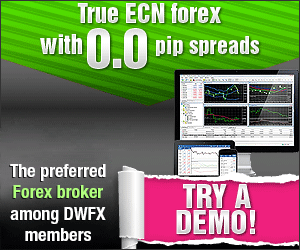
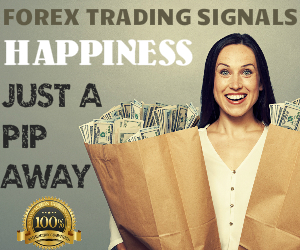
Leave a Reply
Want to join the discussion?Feel free to contribute!