Beyond Activation: How to Maintain, Upgrade, and Make the Most of a Free Government Phone Over Time
Getting approved for a free government phone solves a pressing need. Keeping that service useful month after month turns a one-time win into lasting value. This article focuses on the months and years after activation. It covers maintenance, upgrades, recertification, security, and practical tips that help the phone support work, school, health, and community life.
Keep your device healthy with routine care
Smartphones last longer with small habits. Keep the software current so security patches arrive on schedule. Use automatic updates over Wi‑Fi to avoid using mobile data. Charge the phone with a reliable cable and avoid cheap, untested chargers that can overheat the battery. Clean the charging port with dry compressed air rather than metal pins. Use a sturdy case and a screen protector if you commute by bus, bike, or foot. If the battery drains fast, check which apps run in the background and limit their permissions.
Storage space affects performance. Open the settings menu and review storage each month. Delete unused apps, clear large downloads, and back up photos to a trusted cloud service when connected to Wi‑Fi. Keeping at least a few gigabytes free helps the phone install updates and remain responsive during calls.
Upgrade options and how to weigh them
Many participating companies allow upgrades after a period of active use. Before you spend money, ask three questions. What problem am I trying to solve—speed, storage, camera quality, or network support? Will this upgrade improve call quality or coverage where I live and work, or is it mainly about features I rarely use? Does the new device receive security updates for several years?
If your current phone struggles with performance, a model with more memory and a newer processor can help with video appointments and job portals. If your coverage issues stem from signal strength, confirm that the new device supports the same network bands and newer technologies that improve reception. Ask about trade-in credits, warranty transfer, and the process for moving your number, contacts, and messages.
Use your plan for work and learning opportunities
A reliable phone opens doors beyond basic calls. Many employers post openings through mobile-friendly portals that accept applications, schedule interviews, and send status updates by text. The same device can support online training. Community colleges and workforce boards offer short, mobile-accessible courses in digital skills, health care support, customer service, and trades. Libraries provide free tutoring and resume help through mobile chat. Setting aside a few hours each week for these tools can raise income potential over time.
For families, the phone supports school communication platforms and transportation updates. Parents can read teacher messages, fill out forms, and check grades on the go. If your plan allows hotspot use, you can connect a laptop at home for a short session to submit a paper or complete tax forms, then turn the hotspot off to save data.
Protect your account and personal information
Security begins with a strong screen lock and a unique passcode for voicemail. Turn on multifactor authentication for email, banking, and government portals so thieves cannot access accounts even if they guess a password. Only install apps from official app stores. Review app permissions and revoke access that makes little sense for the app’s purpose. If a caller pressures you to share a one-time code, hang up and dial the company’s official customer service number from a trusted source.
Public Wi‑Fi requires care. Avoid entering passwords or financial information on unknown networks. If you must, use a virtual private network or wait until you return to a trusted connection. After using a public computer, sign out of all accounts and clear the browser history.
Stay current with program responsibilities
Lifeline requires regular use and periodic recertification. Put a reminder on your calendar to place at least one call or send a text each month. Watch your mailbox, email, and text messages for recertification notices. Respond by the stated deadline with any requested documents. If you move, update your address right away. If another person in your household asks about signing up, explain the one-benefit-per-household rule to avoid accidental duplicate enrollments.
If your income rises above the threshold or you leave the program that qualified you, contact customer care and update your status. You can still keep service with the same company on a regular plan or move to a low-cost prepaid option without losing your phone number.
Get help when you need it
Local resources can extend the value of your phone. Libraries offer free classes on smartphone basics, privacy settings, and digital job search. Community health centers help patients install telehealth apps and set appointment reminders. Nonprofit legal clinics assist with benefit issues and identity protection after fraud. Several cities operate digital navigators—trained helpers who sit down with residents to set up email, reset passwords, and install useful public service apps. Ask your library or city hall if such help is available.
If your device fails under warranty, contact the provider for repair or replacement steps. If it fails after the warranty period, ask about refurbished upgrade options that cost less than new models but still receive security updates. If the phone is lost or stolen, report it immediately so the company can suspend service, then use your account credentials to mark the device as lost and erase data remotely if supported.
Measure success by what the phone helps you do
A free government phone delivers value when it supports concrete goals. Did you land an interview because you answered a recruiter’s call? Did you refill a prescription through your clinic’s app without missing a dose? Did your child’s school attendance improve because automated alerts reached you on time? Track small wins like these. They show where the phone helps and where you might adjust your plan or habits for even better results.
A resource that grows with your needs
The benefit starts with a device and a plan, but its impact grows as you learn new features, protect your accounts, and connect with local support. Maintain the phone with simple care, upgrade when it solves a clear problem, guard your privacy, and keep your eligibility current. With those practices in place, the free government phone you activated months ago continues to serve as a reliable tool for work, learning, health, and family life. The service becomes part of a steady pattern of progress rather than a one-time fix.

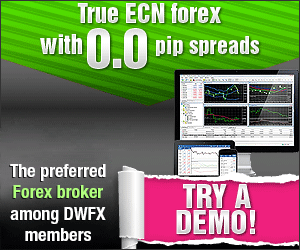
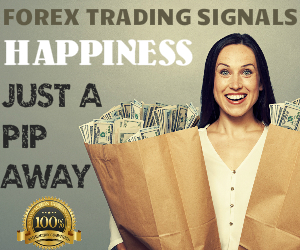
Leave a Reply
Want to join the discussion?Feel free to contribute!